-
-
-
Austin, TX 78704 USA
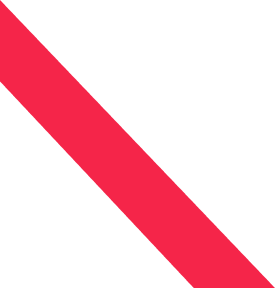
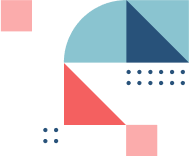
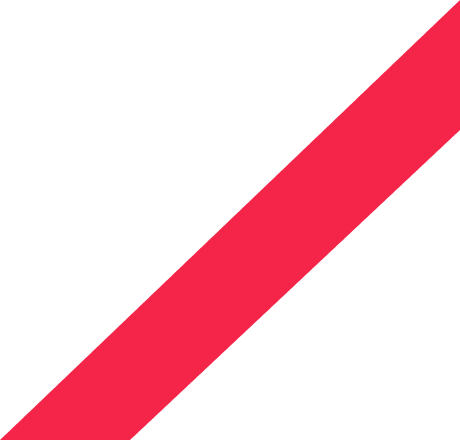
Cybersecurity Fundamentals
Cybersecurity Fundamentals
The Cybersecurity Fundamentals certification is designed to provide a comprehensive understanding of the fundamental concepts and practical skills required to start a career in Cybersecurity. This program is ideal for individuals aspiring to become Cybersecurity Professionals, equipping them with the knowledge and hands-on experience required to pursue an Advanced Cybersecurity Certification
Key Topics:
- IP Addressing, Network Devices, and Packet Analysis
- Operating Systems (Windows, Unix/Linux)
- Troubleshooting network problems
The course will cover:
Module 1: Introduction to Cybersecurity
- What is Cybersecurity
- Understanding the Cybersecurity terminology
- Components of Cybersecurity, Networking, Server administration & Security Operations Center.
Module 2: Fundamentals of Networking
- Introduction to Networking
- Understanding Networks and Networking
- Types of Networks: LAN, MAN, WAN, and Internet
- Network Topologies: Bus, Ring, Star, and Mesh
- Essential Network Components: NIC Cards, MAC Addresses, Media, and Devices (Hubs, Switches, Routers, Firewalls)
- OSI Reference Model and TCP/IP Model
Module 3: Basics of Operating Systems
- Introduction to Operating Systems
- Overview of Windows, Linux, and Mac OS
- Server vs. Client Operating Systems
- Installation Processes for Windows Server 2022, Windows 11, Ubuntu Server, and Ubuntu Client
Module 4: Building and Setting Up Organizational LAN Networks
- Understanding LAN Networks
- Setting up a LAN: Components and Functions
- Working with Hubs, Switches: Broadcast Traffic, Flooding, MAC Tables, Unicast
Module 5: Principles of IP Addressing
- Understanding IP Addresses
- Types of IP Addressing: IPv4 and IPv6
- Subnetting Techniques
Module 6: Configuring, Administering, and Managing Windows Server
- Active Directory Setup and Management
- Domain and Workgroup Models
- User and Group Policies
- File and Printer Sharing
- DHCP and DNS Services
- Internet Information System (IIS)
Module 7: Configuring, Administering, and Managing Linux Server
- Linux Operating System Basics
- Linux Filesystem and User Accounts
- File Permissions and Package Management
- Setting up Web and FTP Servers
Module 8: Implementing WAN Connectivity between Multiple Organization Locations
- Introduction to Routers and Their Functions
- Configuring Cisco Routers
- WAN Connectivity and Routing Principles
- Types of Routing: Static, Dynamic, and Default
Module 9: Implementing Internet Connectivity
- Network Address Translation (NAT) and Port Address Translation (PAT)
- Static NAT
- Configuring Organization Routers
- Configuring Home WiFi Routers
- WiFi Security for Home Users
Module 10: System and Network Troubleshooting Techniques
- Troubleshooting System,LAN, and WAN Connectivity Issues
Module 11: Introduction to Cloud Technologies
- Understanding Cloud Computing
- Types of Cloud Technologies: SAAS, PAAS, IAAS
- Overview of Cloud Service Providers: AWS, Azure, GCP
- Creating Cloud Machines on AWS, Azure, and GCP

Live Classroom
This course is only available in live classroom mode through our partners. Kindly contact us at: info@us-council.com for more details.
Course Outline
For Certification: Click Here
Get this course from our authorized training partner. Click Here
.png)